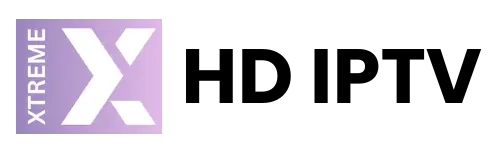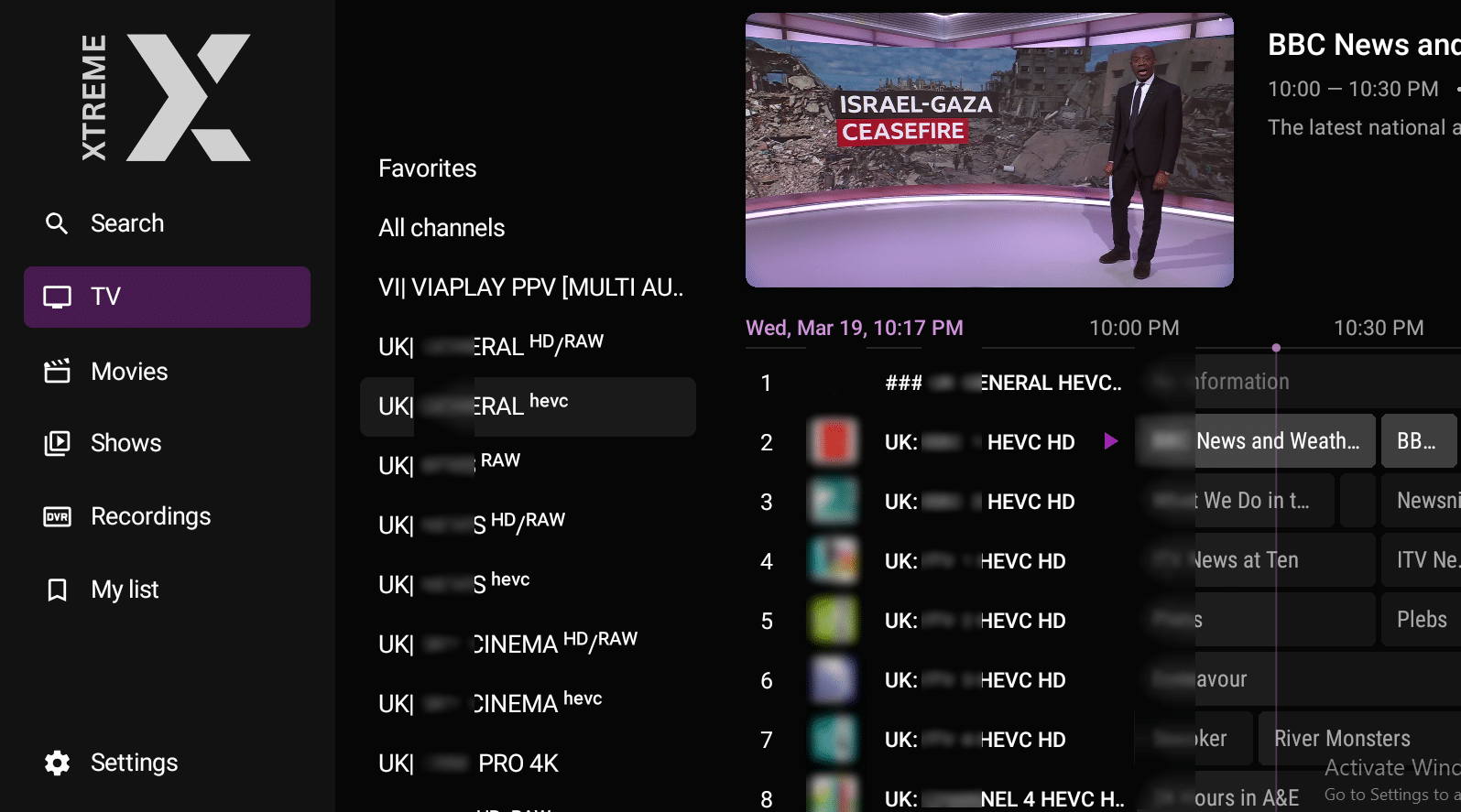
How to Download and Install XtremeHD IPTV Player App on Firestick or Android Box

For devices with a remote control, such as the Amazon Firestick or any Android box, the XtremeHD IPTV Player program is a great option if you’re searching for a robust IPTV app to watch your preferred shows and channels. Although it functions well on smartphones as well, its extensive features and easy navigation make it stand out on devices that use a remote. We’ll walk you through downloading and installing the app on your Firestick or Android box, point out its best features, and give you all the information you need to get started in this tutorial.
Let’s get started! 🔥
Why Choose XtremeHD IPTV Player App?
XtremeHD IPTV Player App is packed with features that make it a top pick for IPTV users. Here’s what you can expect:
- Multiple Playlists: Easily manage and switch between different channel playlists.
- Catch-Up: Missed a show? Access past broadcasts with ease.
- Favorite Channels: Bookmark your go-to channels for quick access.
- Recording: Save your favorite shows to watch later.
- Search: Find channels and shows instantly with a smart search feature.
- Parental Controls: Keep viewing safe and family-friendly with easy access management.
- Multiview: Watch multiple channels at once on the same screen.
- UI Customization: Tailor the interface to suit your preferences.
This app is optimized for devices with controllers (like Firestick or Android boxes), making navigation smooth and enjoyable. Ready to install it? Let’s get started!
Prerequisites
Before we begin, ensure you have:
- A Firestick, Android box, or any Android device with a controller.
- The Downloader app installed on your device (available from the Amazon Appstore or Google Play Store).
Step-by-Step Installation Guide for Firestick
Follow these simple steps to download and install the XtremeHD IPTV Player App on your Firestick:
Step 1: Enable Apps from Unknown Sources (You can skip this section if you’ve previously installed an app using the Downloader app)
Since the app isn’t available on the Amazon Appstore, you’ll need to allow installations from unknown sources:
- From your Firestick home screen, go to Settings.
- Select My Fire TV (or Device on older versions).
- Click Developer Options. (if you cant see developer options, please check the video above)
- Turn on Apps from Unknown Sources.
- Confirm by selecting Turn On.
Step 2: Open the Downloader App

- Return to the Firestick home screen.
- Search for and install the Downloader app if you don’t already have it (it’s free in the Amazon Appstore).
- Open the Downloader app.
Step 3: Enter the Download Code or URL

- In the Downloader app, you’ll see a URL field.
- Type in one of the following:
- Direct Link:
https://xtremehd-4k.com/xhd.apk - Short Code: (Recommended)
9928785(via http://aftv.news/9928785)
- Direct Link:
- Press Go to start the download.
Tip: The short code (9928785) is quick and easy—perfect for Firestick users!
Step 4: Install the App
- Once the APK file downloads, the installation prompt will appear.
- Click Install.
- Wait for the installation to complete—it only takes a moment!
Step 5: Open and Set Up
After installation, select Open to launch the XtremeHD IPTV Player App.

Follow the on-screen instructions to configure the app (see images below for guidance).

Enter your playlist details (username and password)



Installation on Android Boxes
The process is similar for Android boxes:
- Open the Downloader app or a web browser on your Android box.
- Enter the direct link (https://xtremehd-4k.com/xhd.apk) or short code (9928785).
- Download the APK, then tap to install it.
- Open the app and follow the setup instructions.
Download Links
For your convenience, here are the official download options:
- Direct APK: https://xtremehd-4k.com/xhd.apk
- Short Code: http://aftv.news/9928785
- Code: 9928785
Final Thoughts
XtremeHD IPTV Player App is an excellent method to watch IPTV on your Android box or Firestick, thanks to its feature-rich UI and controller-friendly design. This tool can let you manage various playlists, catch up on missed shows, and customise your user interface.
Do you need assistance or have questions? Send us a message using the email address or WhatsApp below, and we will assist you.
+44 77 27762085