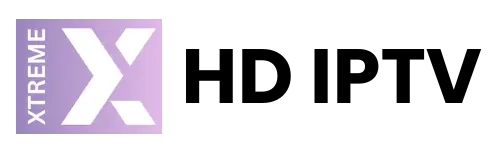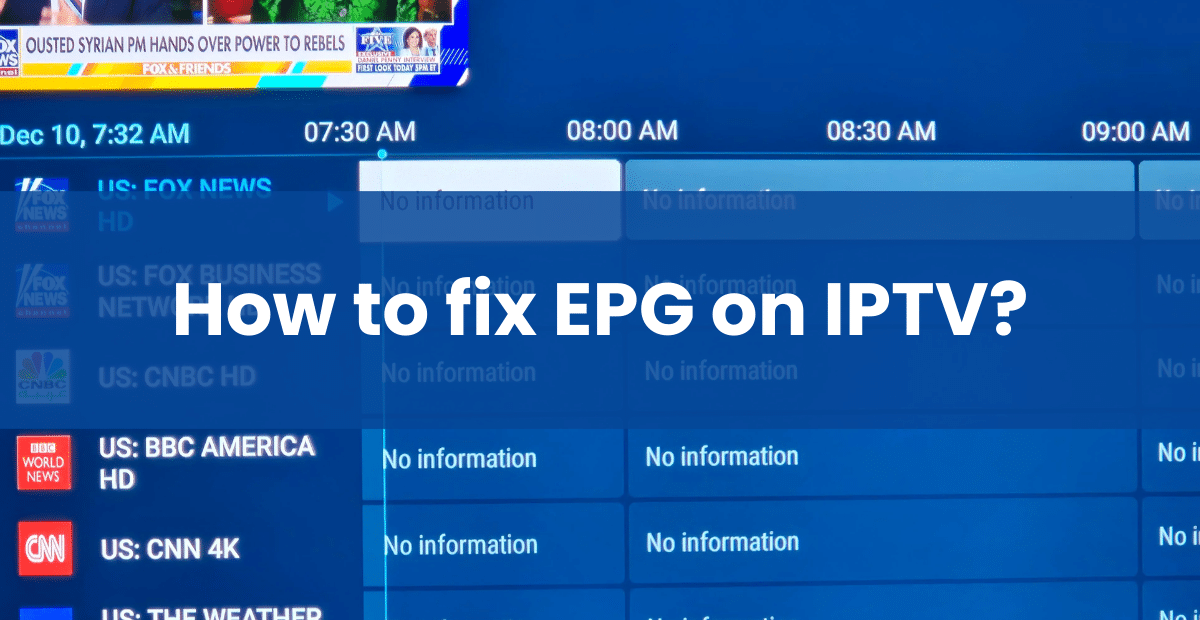
Struggling with EPG issues on your IPTV? The Electronic Program Guide (EPG) is like a TV schedule that shows what’s playing on your channels. When it stops working, it can ruin your viewing experience. This guide explains how to fix EPG problems in simple English, with easy steps for apps like Tivimate and IPTV Smarters Pro. Let’s get your EPG fix sorted!
What is EPG on IPTV and Why It Matters:
The EPG (Electronic Program Guide) is a handy tool for IPTV users. It lists programs, showtimes, and channels, making it easy to find what you want to watch. Without it, navigating IPTV feels messy and confusing. That’s why knowing how to fix EPG issues is key to enjoying your service.
Common Causes of EPG Problems

EPG troubles can come from different places. Here’s what might be going wrong:
Provider Issues
- Server Downtime: If your provider is updating or fixing their servers, the EPG might stop working for a while.
- EPG Source Trouble: Many providers share the same EPG data sources. If one source fails, it can affect lots of services.
User-Side Issues
- Weak Internet: A slow or unstable connection can stop the EPG from loading.
- Old Apps: Outdated versions of your IPTV app might not work well with the EPG.
- Wrong EPG Links: If the EPG URL is incorrect or expired, it won’t load.
App-Specific Glitches
- Tivimate: Sometimes shows “no information” or timeshift errors.
- IPTV Smarters Pro: Older versions can have bugs that mess up the EPG.
Step-by-Step Solutions to Fix EPG on IPTV
Here’s a clear plan to get your EPG fix done fast:
1. Wait for Your Provider
- If the EPG was working fine but suddenly stopped, it’s likely a provider issue.
- What to Do: Check your provider’s website or telegram for updates. Often, they fix it quickly, and the EPG returns on its own.
2. Check Your Setup
- Internet: Make sure your connection is strong. Restart your router if it’s slow.
- Restart: Close and reopen the app, or restart your device to clear small glitches.
- Clear Cache: Go to your app’s settings, clear the cache and data, then log back in.
- Update App: Download the latest version from your app store.
- Reinstall: If updates don’t work, uninstall and reinstall the app.
3. Contact Your Provider
- Still no luck? Ask your provider for help. They might send you a new EPG link or fix their system.
4. Try a Different App
- If the app keeps failing, switch to another one. XCIPTV is a great option for a reliable EPG fix, especially if Tivimate or IPTV Smarters Pro isn’t working.
App-Specific Troubleshooting Tips
Here’s how to tackle EPG issues on Tivimate and IPTV Smarters Pro:
Tivimate EPG Fix
- Clear Cache: Go to Settings > About > Clear Cache to refresh the EPG.
- Check Source: In settings, make sure the EPG source is correct. (Its usually detected automatically, so no need to input a new one unless you be changing the DNS domain)
- Fix Timezone: Set the right timezone to avoid schedule errors.
IPTV Smarters Pro EPG Fix
- Update EPG URL: Check the EPG link in settings and update it if needed.
- Auto Update: Turn on automatic EPG updates in the app.
- Manual Refresh: Hit the refresh button to reload the EPG data.
Unexpected Detail: Shared EPG Sources
Here’s something interesting: many IPTV providers use the same EPG sources. If one source crashes, it can cause EPG issues across different services—not just yours! This explains why problems sometimes hit everyone at once. Providers usually fix it fast, though.
Conclusion
Getting an EPG fix on IPTV is simple if you follow these steps. Start by waiting for your provider to sort it out, then check your internet and app settings. If that doesn’t work, try a new app like XCIPTV. With this guide, your Tivimate or IPTV Smarters Pro EPG will be back in action soon!
Quick Reference Table: EPG Troubleshooting Steps
| Step | Action | Apps Affected |
|---|---|---|
| Wait for Provider | Check status, wait for a fix | All |
| Check Internet | Restart router, ensure good speed | All |
| Restart App/Device | Close and reopen or reboot | All |
| Clear Cache/Data | Clear in settings, log back in | Tivimate, Smarters Pro |
| Update App | Get the latest version | All |
| Reinstall App | Delete and reinstall | All |
| Contact Provider | Ask for a new EPG link | All |
| Switch App | Try XCIPTV for better EPG | Tivimate, Smarters Pro |
- Do I Need VPN for IPTV? Do You Really Need One in 2025?
- IPTV Not Working with VPN? Here’s How to Fix It
- Best VPN for IPTV Streaming in 2025 (No Buffer, No Blocks)
- Xtream Codes IPTV: What It Is & How It Works (2025 Guide)
- 5 Best IPTV Players for Windows PC in 2025
- Top 10 IPTV Player Apps with Downloader Codes for Firestick and Android TV
- How to Fix EPG on IPTV: A Simple Guide for Tivimate and IPTV Smarters Pro
- Best IPTV in UK with XtremeHD IPTV (2025)
- Best 5 IPTV Boxes in 2025
- How to Download and Install XtremeHD IPTV Player App